NOTIFICATION OF BOOKINGS
We now notify that a booking has arrived in 3 different ways
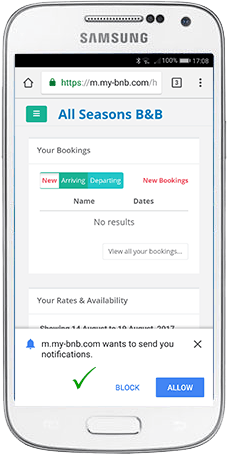
- BY EMAIL – not the most reliable
- BY SMS TEXT – not available in all countries
- BY PUSH TECHNOLOGY – if you are using Chrome, Firefox or Opera web browsers to surf the web, you will receive a notification that a booking has arrived (Sadly not available on Apple Safari browser at this time) – when you logon to My B&B you will be asked if you wish to receive Push Notifications – approve if you wish to use this facility
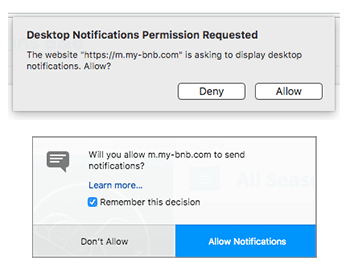
Always the best way is to “Bookmark” https://my-bnb.com in you browser and check bookings daily.
Always process bookings in My B&B FIRST as these will most likely carry the lowest commission and for full members they are commission free.
OLD MY B&B ADMIN PANEL
The old admin panel will not be supported for much longer but you may continue to use it if you prefer.
When you login to MY B&B https://my-bnb.com you will automagically be taken to to the new dashboard but you can click on “Use Classic Dashboard” at the top right of the page
ROOMS & RATES
The new Rooms & Rates calendar has been carefully designed to be backwards compatible with the old system. As long as the rooms are setup correctly and any single occupancy allocated to a double or twin room – the system will work much the same as it did before except when you confirm a booking it will show that room(s) as “Sold” – If you’re short of time, there is no need to add 3rd party bookings, these rooms will stay “Unsold” until you get a booking request and will show as “Sold” if you DECLINE the booking. You can add any booking manually to any room simply by clicking on the “Bed Night” (Room/date).
If you need help or find any part of the new system a little unclear please email us on support@bnbowners.com – If you need telephone support we can now show you how to carry out a function on our website whilst we talk to you.